Introduction
Overview of No Code Platforms
In the realm of web development, no code platforms have emerged as a game-changer, enabling individuals and businesses to create web apps and websites without writing a single line of code. These platforms have democratized web development, making it accessible to everyone, regardless of their coding knowledge. They offer a user-friendly, drag and drop interface, allowing users to easily create responsive websites, complex web applications, and even mobile applications. No code platforms have become particularly popular among real estate investors, who can leverage these tools to develop user management systems, publish websites, and integrate social media links, all without needing to write code or hire a web development team.
Introduction to Bubble and Webflow
Two of the most prominent no code platforms in the market today are Bubble and Webflow. Both Bubble and Webflow are renowned for their robust features and user-friendly interfaces, making them ideal for creating web apps and websites.
Bubble is a versatile no code platform that allows users to build complex web apps with complete control over the back end events and front end development. It offers a drag and drop editor, user authentication, and a host of other features that make developing complex web apps a breeze. Bubble’s free versions are a great starting point for beginners, while its paid plans offer more advanced features for professional use.
On the other hand, Webflow is a powerful website builder that focuses on creating responsive websites and landing pages with a high degree of visual appeal. It offers a content management system, pre-built templates, and a range of collaboration tools. Webflow’s free plan offers limited features, but its CMS plan and other paid plans provide more comprehensive tools for web development.
In the following sections, we will delve deeper into the key differences between Bubble and Webflow, their strengths and weaknesses, and how to choose the right platform for your needs. Whether you’re a real estate investor looking to create a user-friendly website or a startup aiming to develop a complex web app, understanding the nuances of Bubble vs Webflow can help you make an informed decision.
Understanding Bubble and Webflow
What is Bubble?
Bubble is a powerful no-code platform that allows users to design, develop, and launch complex web apps without writing a single line of code. It’s a tool that democratizes web development, making it accessible to individuals without coding knowledge.
a. Key Features of Bubble
One of the key features of Bubble is its drag and drop interface, which allows users to easily create and customize applications. It offers a user management system, enabling the creation of a user-based community with user authentication. Bubble also allows integration with external services, enhancing the functionality of the web apps.
Bubble is known for its ability to develop complex web applications. It provides complete control over the back-end events and front-end development, making it a preferred choice for developing complex web apps.
b. Bubble Pricing
Bubble offers a range of pricing plans to cater to different needs. It provides a free plan, which offers limited features but is a good starting point for beginners. For more advanced features, Bubble offers a personal plan and other higher-tier plans. The pricing varies based on the features and services provided.
What is Webflow?
Webflow is another no-code platform that focuses on web design and front-end development. It allows users to design and publish websites without needing to write code.
a. Key Features of Webflow
Webflow offers a visual editor with a drag and drop interface, making it user-friendly for designing websites. It excels in creating responsive websites and landing pages. Webflow also has a content management system (CMS) for managing digital products and blog posts.
Webflow focuses on providing pre-built templates and ready-made components, which simplifies the process of creating websites. It also offers social media links and other integrations, enhancing the functionality of the websites.
b. Webflow Pricing
Webflow offers a free plan, which is limited but allows users to try the platform. For more advanced features and larger projects, Webflow has a CMS plan and other premium plans. The pricing varies based on the features and services provided. Webflow also offers discounts for annual subscriptions.
Bubble vs Webflow: A Detailed Comparison
Creating Web Apps
a. Developing Complex Web Apps: When it comes to developing complex web apps, both Bubble and Webflow offer unique advantages. Bubble is designed for building complex web applications without the need to write code. It provides a visual editor that allows you to design your app’s interface and define its behavior in response to user interactions. On the other hand, Webflow focuses more on front-end development, allowing you to create visually stunning websites and landing pages. However, it offers limited features for developing complex web apps compared to Bubble.
b. User Management System: Both Bubble and Webflow provide user authentication and user management systems. Bubble offers a more comprehensive user management system, allowing you to create a user-based community with complete control over user roles and permissions. Webflow, while offering user management features, is more focused on content management.
Interface and User Experience
a. Drag and Drop Interface: Both Bubble and Webflow offer a drag and drop interface. This feature allows you to easily create and customize applications without needing coding knowledge. Bubble’s drag and drop editor is more focused on functionality, allowing you to build complex web applications. Webflow’s drag and drop interface, on the other hand, is more design-oriented, enabling you to create responsive websites and landing pages with ease.
b. Learning Curve: There’s a higher learning curve with Bubble due to its focus on developing complex web apps. Webflow, with its focus on designing websites and creating responsive websites, has a more user-friendly interface and a less steep learning curve.
Web Development Capabilities
a. Creating Responsive Websites: Both Bubble and Webflow excel in creating responsive websites. Webflow’s visual editor and pre-built templates make it easy to design beautiful, responsive websites. Bubble also allows for responsive design, but it offers more control over the functionality of the website.
b. Landing Pages: Webflow shines in creating landing pages. Its drag and drop interface, combined with a vast library of ready-made templates, allows you to easily create stunning landing pages. Bubble also supports landing page creation, but its strength lies more in functionality than design.
c. Content Management System: Webflow offers a robust content management system (CMS) that allows you to manage and publish websites with ease. Bubble’s CMS capabilities are more limited, focusing more on the app’s functionality than content management.
Pricing and Plans
a. Free Plan: Both Bubble and Webflow offer free versions of their platforms. However, these free plans offer limited features and are more suited for individuals looking to explore the platforms or work on small projects.
b. Personal Plan: Bubble’s personal plan offers more features, including the ability to connect your own domain and remove Bubble branding. Webflow’s personal plan, on the other hand, focuses more on design features and offers limited back-end events.
c. CMS Plan: Webflow’s CMS plan is designed for bloggers and content creators, offering advanced SEO options, pagination, and the ability to publish up to 2,000 CMS items. Bubble does not have a specific CMS plan, but its paid plans offer more features for building complex web applications.
Key Differences between Bubble and Webflow
Webflow vs Bubble: Focus and Strengths
Both Bubble and Webflow are powerful no code platforms that allow you to create websites and web applications without writing a single line of code. However, their focus and strengths differ significantly. Webflow focuses primarily on front-end development, enabling users to design visually stunning websites with a drag and drop interface. It’s ideal for creating responsive websites and landing pages with a high degree of design control. On the other hand, Bubble offers a more comprehensive toolset for developing complex web applications. It provides a user management system, back end events, and the ability to integrate with external services, making it a robust solution for building web apps.
Collaboration Tools and Community Support
Both Bubble and Webflow have a strong user-based community that can be a valuable resource for new users. Webflow offers a content management system and collaboration tools that make it easy for teams to work together on a website. Bubble, however, has a more extensive range of collaboration tools, including the ability to set permissions for different team members.
Integration with External Services and Third-Party Services
When it comes to integration with external services, both Bubble and Webflow have their own strengths. Bubble allows for more complex integrations, enabling users to connect their web apps to a variety of third-party services. Webflow, while it offers limited features for integration, provides seamless connections with popular services for adding social media links, selling digital products online, and more.
Customization and Control
Both Bubble and Webflow provide users with complete control over their website’s design and functionality. Webflow’s visual editor and drag and drop interface make it easy to customize the look and feel of your website. Bubble, on the other hand, offers more control over the back-end of your web app, allowing you to customize applications and user authentication systems. However, Bubble has a higher learning curve compared to Webflow due to its extensive features and capabilities.
Pros and Cons
Bubble Pros and Cons
Pros:
- User Management System: Bubble offers a robust user management system, which is crucial for developing complex web apps. This feature allows for user authentication, making it a secure choice for web applications.
- Drag and Drop Interface: Bubble’s drag and drop interface makes it user-friendly, allowing even those with limited coding knowledge to easily create and customize applications.
- Complete Control: With Bubble, you have complete control over your website’s back-end events, which is beneficial when creating complex web applications.
- Free Plan: Bubble offers a free plan, which is great for beginners who are just starting out with web development.
Cons:
-
- Learning Curve: Bubble has a higher learning curve compared to other no code platforms. This could be a challenge for beginners.
- Limited Features in Free Version: The free versions of Bubble offers limited features, which might not be sufficient for developing complex web apps.
- Bubble Pricing: While Bubble offers a free plan, its paid plans can be a bit pricey, especially for small businesses and individual developers.
Webflow Pros and Cons
Pros:
- Visual Editor: Webflow’s visual editor is a standout feature, allowing for front-end development without writing a single line of code. This makes it ideal for designing websites and creating responsive websites.
- CMS Plan: Webflow offers a CMS plan that includes a content management system, making it easier to manage digital products and publish websites.
- Pre-Built Templates: Webflow provides ready-made templates, which can help speed up the process of creating a website.
- Webflow Integrations: Webflow has a wide range of integrations with third-party services, which can enhance the functionality of your website.
Cons:
-
- Webflow Pricing: Webflow’s pricing plans can be a bit steep, especially for those on a tight budget.
- Learning Curve: Similar to Bubble, Webflow also has a learning curve, especially when it comes to mastering its responsive editors and understanding its CMS plan.
- Limited Free Plan: Webflow’s free plan offers limited features, which might not be enough for more complex web development projects.
- Focus on Design: Webflow focuses more on the design aspect, which might not be ideal for those looking to create complex web applications.
Conclusion
In this article, we’ve taken a deep dive into the world of no code platforms, specifically focusing on Bubble and Webflow. These tools have revolutionized web development, enabling individuals to create complex web apps and responsive websites without needing extensive coding knowledge.
The key differences between Bubble and Webflow have been highlighted throughout the discussion. Bubble shines in its ability to develop complex web applications, thanks to its user management system and robust back end events. It offers a complete control over the development process, making it ideal for creating web apps with intricate functionalities.
On the other hand, Webflow focuses on front end development, excelling in designing websites and landing pages with a high degree of visual appeal. Its drag and drop interface, coupled with a rich set of pre-built templates, makes it a go-to choice for those looking to create stunning websites quickly.
When it comes to the learning curve, Bubble might present a higher learning curve due to its extensive features and capabilities. Webflow, while also having a learning curve, is often considered more user-friendly, especially for those with a design background.
In terms of pricing, both Bubble and Webflow offer free versions, but with limited features. Their paid plans provide more resources and capabilities, with Bubble offering a personal plan and Webflow offering a CMS plan among others.
In the end, the choice between Bubble and Webflow will largely depend on your specific needs and objectives. If you’re looking to build a complex web app with a robust user management system, Bubble might be the better choice. However, if your goal is to design visually stunning websites and landing pages with ease, Webflow could be the way to go.
New to passive real estate investing? Check out investment opportunities offered by Ark7